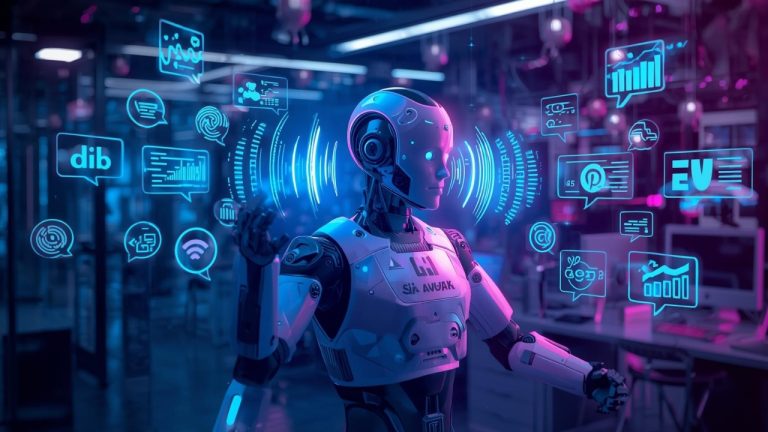Google Analytics 4 (GA4) represents a significant evolution in web and app analytics. With AI-powered features built into GA4, marketers and analysts can now automate data insights, predict trends, and optimize campaigns more efficiently than ever. AI-based automation allows businesses to focus on strategy rather than manual data crunching, providing actionable insights that drive better marketing decisions.
This guide provides a step-by-step walkthrough for setting up AI-based automation in GA4, from understanding its capabilities to implementing predictive metrics, automated reporting, and actionable insights.
- Understanding AI in GA4
Google Analytics 4 leverages AI to simplify complex analytics and provide predictive insights. Key AI-driven features include:
- Predictive Metrics: Predictive metrics like purchase probability, churn probability, and revenue prediction help identify high-value audiences.
- Anomaly Detection: Automatically detects significant deviations in your data, alerting you to unusual patterns.
- Automated Insights: GA4 generates alerts and recommendations based on data trends.
- Audience Predictions: Segments users based on predicted behaviors for remarketing or targeted campaigns.
By using AI, GA4 helps marketers move beyond manual reporting to proactive decision-making, enabling data-driven strategies with minimal manual intervention.
- Step 1: Set Up GA4 Property and Data Streams
Before using AI features, ensure your GA4 account is properly configured:
- Create a GA4 Property: If you haven’t already, create a GA4 property in your Google Analytics account.
- Set Up Data Streams: Configure web and app data streams to collect user interactions.
- Enable Enhanced Measurement: Track events like page views, scrolls, outbound clicks, and video engagement automatically.
Proper setup ensures GA4 captures comprehensive data, which is essential for accurate AI-driven predictions and insights.
- Step 2: Enable Predictive Metrics
Predictive metrics are the cornerstone of AI automation in GA4. To enable them:
- Navigate to your GA4 property.
- Go to ‘Configure’ → ‘Audiences’.
- Create a new audience based on predictive metrics, such as:
- Purchase probability
- Churn probability
- Revenue prediction
These metrics use machine learning to identify users likely to convert or disengage, enabling targeted campaigns.
- Step 3: Create Predictive Audiences
Once predictive metrics are active, you can build predictive audiences:
- Go to ‘Audiences’ → ‘New Audience’.
- Select a predictive condition (e.g., users with a high purchase probability in the next 7 days).
- Refine the audience with additional conditions, such as demographics, location, or engagement patterns.
Predictive audiences allow AI-driven targeting for remarketing, personalized campaigns, and retention strategies.
- Step 4: Use Automated Insights
GA4’s AI automatically generates insights, helping you detect trends and anomalies without manual analysis:
- Navigate to ‘Insights’ on the GA4 dashboard.
- Review AI-generated insights, which may include:
- Spike or drop in traffic
- Changes in conversion rates
- Emerging user segments
- Enable email notifications to receive automated alerts when significant trends occur.
Automated insights allow marketers to respond quickly to opportunities or issues without constantly monitoring dashboards.
- Step 5: Leverage Anomaly Detection
Anomaly detection uses AI to highlight unexpected patterns in your data, helping identify potential issues or opportunities:
- Go to ‘Explore’ → ‘Analysis Hub’ → ‘Anomaly Detection’.
- Select the metric you want to track (e.g., transactions, revenue, engagement rate).
- GA4 flags data points that deviate from expected patterns, offering insights into:
- Campaign performance irregularities
- Unusual user behavior
- Seasonal or sudden traffic changes
Anomaly detection reduces the risk of missing critical changes, allowing proactive marketing adjustments.
- Step 6: Automate Reporting
AI-based automation can also simplify reporting, saving time and increasing accuracy:
- Create Custom Dashboards: Use GA4’s Exploration feature to design dashboards for KPIs like engagement, conversion, and revenue.
- Scheduled Reports: Automate the delivery of reports to stakeholders via email.
- AI Suggestions: GA4 can suggest dimensions, metrics, and visualizations based on trends in your data.
Automated reporting ensures your team stays informed without manually compiling data, allowing focus on strategic decisions.
- Step 7: Integrate GA4 with Google Ads
To fully leverage predictive insights, integrate GA4 with Google Ads:
- Navigate to ‘Admin’ → ‘Product Linking’ → ‘Google Ads Linking’.
- Link your GA4 property with your Google Ads account.
- Import predictive audiences into Google Ads for:
- Targeted campaigns
- Automated bidding strategies
- Personalized ad messaging
This integration allows AI-driven audience segmentation and campaign optimization, increasing the effectiveness of paid campaigns.
- Step 8: Optimize Conversion Events
AI automation in GA4 is most effective when conversion tracking is accurate:
- Define key conversion events, such as purchases, sign-ups, or downloads.
- Use event parameters to provide additional context (e.g., product category, transaction value).
- GA4’s machine learning can then predict conversions and optimize targeting.
Optimized conversion events improve predictive accuracy and enhance automated recommendations.
- Step 9: Use AI-Enhanced Funnel Analysis
GA4’s funnel analysis benefits from AI-driven insights:
- Navigate to ‘Explore’ → ‘Funnels’.
- Set up conversion paths, such as landing page → product page → checkout → purchase.
- GA4 uses AI to highlight:
- Drop-off points
- Bottlenecks in the conversion process
- Predicted outcomes for users at different stages
By leveraging AI in funnel analysis, marketers can proactively address friction points and increase conversion rates.
- Step 10: Continuously Refine AI Models
AI automation in GA4 improves over time as it processes more data. Best practices for refinement include:
- Regularly Update Audiences: Adjust predictive audiences based on new behavior patterns.
- Review Insights: Validate AI-generated insights against real-world performance.
- Iterate Conversion Events: Ensure tracking aligns with evolving business goals.
- Test Campaign Adjustments: Use predictive insights to experiment with campaigns and optimize strategies.
Continuous refinement ensures AI-driven automation remains accurate, relevant, and effective.
- Best Practices for AI-Based Automation in GA4
- Ensure Data Quality: AI predictions rely on clean, complete, and accurate data.
- Define Clear Goals: Focus on metrics and predictive audiences aligned with business objectives.
- Combine AI with Human Judgment: Use AI insights as guidance, not a replacement for strategic decisions.
- Monitor Privacy Compliance: Ensure tracking and data usage comply with GDPR, CCPA, and other privacy regulations.
- Iterate Regularly: Update events, audiences, and insights as business goals evolve.
Following these best practices maximizes the impact of AI automation while mitigating risks.
- Conclusion
AI-based automation in Google Analytics 4 transforms traditional data analysis into predictive, actionable, and real-time insights. By leveraging AI-powered predictive metrics, anomaly detection, automated reporting, and audience segmentation, marketers can make smarter decisions, optimize campaigns faster, and improve ROI.
To summarize the steps for setting up AI automation in GA4:
- Set up GA4 property and data streams.
- Enable predictive metrics.
- Create predictive audiences.
- Use automated insights.
- Implement anomaly detection.
- Automate reporting.
- Integrate with Google Ads.
- Optimize conversion events.
- Conduct AI-enhanced funnel analysis.
- Continuously refine AI models.
By following this roadmap, businesses can unlock the full potential of AI in Google Analytics 4, turning raw data into actionable strategies and improving marketing outcomes.
With AI-based automation, marketers can focus on high-value tasks, respond proactively to trends, and deliver personalized experiences that drive engagement and conversions. GA4’s AI tools are not just optional—they are essential for data-driven marketing success in today’s competitive landscape.